Ergonomics 101: Designing a Workspace for Comfort & Health
Ergonomics plays a crucial role in creating a workspace that promotes comfort, health, and productivity. By focusing on the interaction between workers and their environment, ergonomics aims to prevent musculoskeletal disorders (MSDs) and other health issues that can arise from poorly designed workspaces.
Understanding Ergonomics
Ergonomics is the science of designing work environments that fit the physical and cognitive needs of workers. The goal is to optimise the relationship between people and their tasks, tools, and workspaces, reducing the risk of injury and enhancing overall well-being. Proper ergonomics can prevent a range of health issues, including:
- Musculoskeletal Disorders: These are injuries or disorders that affect the body’s movement or musculoskeletal system, such as carpal tunnel syndrome, tendonitis, and back pain. MSDs are often caused by repetitive motions, awkward postures, and prolonged static positions.
- Eye Strain: Poor lighting and improper monitor placement can lead to eye strain, headaches, and vision problems.
- Fatigue & Discomfort: Inadequate seating, improper desk height, and poor posture can cause fatigue, discomfort, and reduced productivity.
Key Principles of Ergonomic Design
To create an ergonomic workspace, it’s essential to consider several key principles that focus on the worker’s physical and cognitive well-being.
Neutral Posture
Encourage workers to maintain a neutral posture, where the spine is aligned, and the body is balanced. This reduces strain on muscles and joints, minimising the risk of MSDs. For example, chairs should support the natural curve of the spine, and desks should be at a height that allows for a 90-degree angle at the elbows.
Workstation Layout
Arrange the workstation to keep frequently used items within easy reach, reducing the need for excessive stretching or twisting. This helps maintain a neutral posture and prevents repetitive strain injuries.
Adjustability
Workstations should be adjustable to accommodate different body types and preferences. Chairs, desks, and monitor stands should allow for customisation so that workers can maintain comfortable postures throughout the day.
Minimising Repetitive Motions
Tasks that require repetitive motions can lead to overuse injuries. To minimise risk, incorporate variety into the workday by alternating tasks or encouraging regular breaks. Ergonomic tools, such as split keyboards or ergonomic mice, can also reduce strain.
Proper Lighting
Ensure that workspaces are well-lit to reduce eye strain and enhance focus. Use adjustable lighting to control brightness and minimise glare on screens.
Supportive Seating
Invest in high-quality ergonomic chairs that provide lumbar support, adjustable seat height, and adequate cushioning. Proper seating helps prevent back pain and supports overall posture.
Ergonomic Tools & Accessories
Provide workers with ergonomic tools and accessories, such as keyboard trays, footrests, and monitor arms. These tools help maintain neutral postures and reduce physical strain.
The Role of Ergonomics in Preventing Musculoskeletal Disorders
Musculoskeletal disorders are one of the most common work-related health issues, affecting millions of workers worldwide. These disorders can result from repetitive motions, prolonged sitting, heavy lifting, or awkward postures.
By integrating ergonomic principles into the workplace, organisations can significantly reduce the risk of MSDs and create a healthier work environment.
Reducing Repetitive Strain
Ergonomic design helps minimize repetitive motions that can lead to strain injuries. For example, adjusting the height of a workstation can prevent workers from repeatedly bending or reaching, which reduces the risk of developing tendonitis or carpal tunnel syndrome.
Alleviating Back & Neck Pain
Poor posture is a leading cause of back and neck pain. Ergonomic chairs, adjustable monitor stands, and properly positioned keyboards can help workers maintain a neutral spine alignment, alleviating pressure on the back and neck.
Enhancing Comfort & Reducing Fatigue
Ergonomics is not just about preventing injuries; it’s also about enhancing comfort. When workers are comfortable, they are less likely to experience fatigue, which can lead to decreased productivity and increased risk of injury.
Apex Environmental’s Ergonomics Risk Assessment Services
To ensure that workplaces meet ergonomic standards and regulations, Apex Environmental offers comprehensive Ergonomics Risk Assessment services. These assessments are conducted in accordance with the Ergonomics Regulations, 2019, Regulation 6, under the Occupational Health and Safety Act of 1993.
Our Ergonomics Risk Assessment focuses on identifying the main biomechanical risks associated with each task in the workplace. This includes determining who might be exposed, how they are exposed, and for how long. The assessment does not include psychosocial aspects of ergonomics but focuses on the physical demands of tasks.
Key Components of Our Ergonomics Risk Assessment:
- Compliance with Regulations: The assessment ensures that your workplace complies with the Ergonomics Regulations, 2019, helping you meet legal requirements and protect the health of your employees.
- Task Analysis: We analyse specific work tasks to identify potential biomechanical risks. This involves evaluating the physical demands of tasks, such as lifting, pushing, pulling, and repetitive motions.
- Exposure Assessment: We assess who is exposed to these risks, how they are exposed, and the duration of exposure. This information is crucial for developing targeted interventions.
- Ergonomic Screening: Work tasks are ergonomically screened using either the Cube Model (developed by Kadefors in 1993 and recognised by the International Labour Organisation) or the American Conference of Governmental Industrial Hygienists (ACGIH) Threshold Limit Values (TLVs) for Lifting, 2011.
- Recommendations: Based on the assessment, we provide tailored recommendations aimed at reducing the physical demands of tasks. These recommendations are designed to minimise the risk of injury and enhance overall workplace ergonomics.
Implementing Ergonomic Improvements
Once an Ergonomics Risk Assessment has been conducted, it’s important to implement the recommended improvements. Here are some steps to consider:
- Redesign Workstations: Based on the assessment findings, redesign workstations to align with ergonomic principles. This may involve adjusting desk heights, repositioning monitors, or providing additional ergonomic tools.
- Educate Employees: Provide training to employees on the importance of ergonomics and how to maintain proper postures and use ergonomic tools effectively.
- Monitor & Adjust: Continuously monitor the effectiveness of ergonomic interventions and adjust as needed. Regular follow-up assessments can help identify any new risks and ensure ongoing compliance with ergonomic standards.
- Encourage Movement: Promote regular movement and stretching throughout the workday. Encourage employees to take short breaks to stand, stretch, and change positions, which can reduce the risk of musculoskeletal strain.
Conclusion
Ergonomics is a vital aspect of workplace health and safety, with the potential to prevent musculoskeletal disorders, reduce discomfort, and enhance productivity. By understanding and applying ergonomic principles, organisations can create a healthier and more comfortable work environment.
Apex Environmental’s Ergonomics Risk Assessment services provide a thorough and regulatory-compliant approach to identifying and mitigating ergonomic risks. Our assessments offer actionable insights and recommendations that help organisations reduce physical demands on employees and create safer, more efficient workspaces.